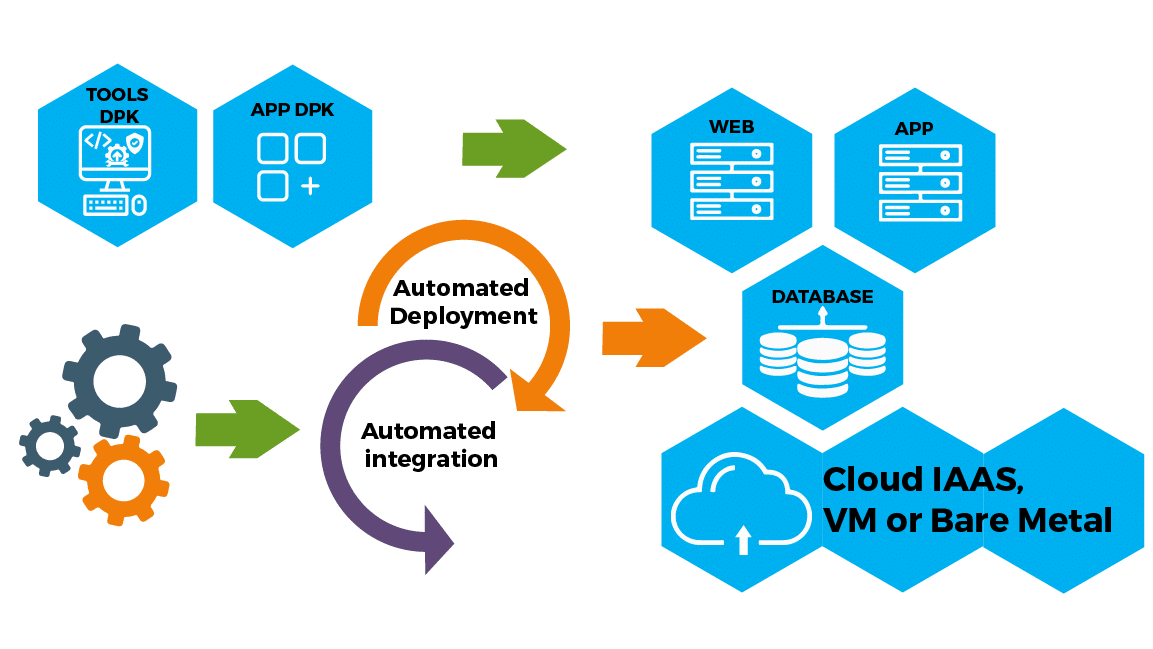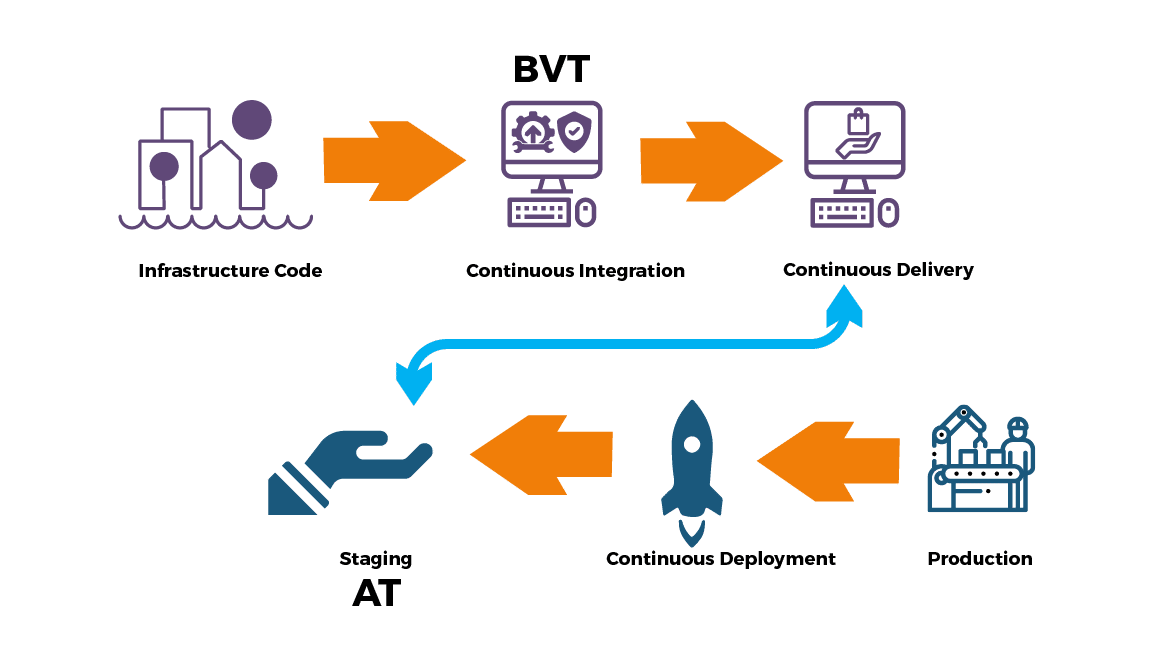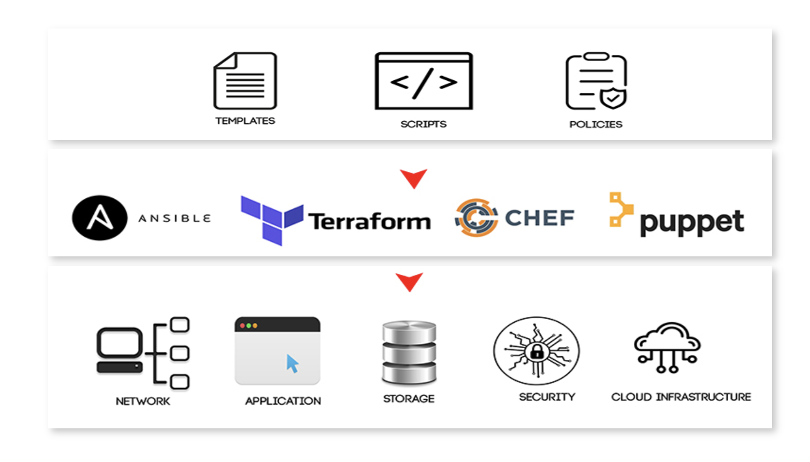What is Agile Project Management?
Agile project management is a project philosophy or framework that takes an iterative approach towards the completion of a project. According to Project Management Institute (PMI) the goal of the Agile approach is to create early, measurable ROI through defined, iterative delivery of product features.
Due to the iterative nature of Agile approaches, continuous involvement with the client is necessary to ensure that the expectations are aligned and to allow the project manager to adapt to changes throughout the process.
Agile is primarily a project management philosophy centered on specific values and principles. Think of Agile broadly as a guiding orientation for how we approach project work. The hallmark of an Agile approach is those key values and principles which can then be applied across different, specific methodologies.
If you're following an Agile philosophy in managing your projects, you'll want to have regular interactions with the client and/or end-users; you're committed to a more open understanding of scope that may evolve based on feedback from end-users; and you'll take an iterative approach to delivering the scope of work," Griffin says.
There are many different project management methodologies used to implement the Agile philosophy. Some of the most common include Kanban, Extreme Programming (XP), and Scrum.
Scrum project management is one of the most popular Agile methodologies used by project managers.
"Whereas Agile is a philosophy or orientation, Scrum is a specific methodology for how one manages a project," Griffin says. "It provides a process for how to identify the work, who will do the work, how it will be done, and when it will be completed by."
In Scrum project management, the project team, led by the project manager, consists of a product owner, Scrum master, and other cross-functional team members. The product owner is responsible for maximizing the value of the product, while the Scrum master is accountable for ensuring that the project team follows the Scrum methodology.
The Scrum methodology is characterized by short phases or "sprints" when project work occurs. During sprint planning, the project team identifies a small part of the scope to be completed during the upcoming sprint, which is usually a two to four week period of time.
At the end of the sprint, this work should be ready to be delivered to the client. Finally, the sprint ends with a sprint review and retrospective—or rather, lessons learned. This cycle is repeated throughout the project lifecycle until the entirety of the scope has been delivered. This mirrors aspects of traditional project management. One of the key differences, however, is how one creates "shippable" portions of the project along the way rather than delivering everything at the very end. Doing so allows the client to realize the value of the project throughout the process rather than waiting until the project is closed to see results.
On the surface, it is easy to see why Agile and Scrum can often be confused, as they both rely on an iterative process, frequent client interaction, and collaborative decision making. The key difference between Agile and Scrum is that while Agile is a project management philosophy that utilizes a core set of values or principles, Scrum is a specific Agile methodology that is used to facilitate a project.
There are also other notable differences between Agile and Scrum.
Key Differences:
Agile is a philosophy, whereas Scrum is a type of Agile methodology
Scrum is broken down into shorter sprints and smaller deliverables, while in Agile everything is delivered at the end of the project
Agile involves members from various cross-functional teams, while a Scrum project team includes specific roles, such as the Scrum Master and Product Owner
While Agile and Scrum often get most of the attention, there are other methodologies you should be aware of. Below is a look at how Agile compares to Waterfall and Kanban, two popular project management strategies.
Agile vs. Waterfall
Waterfall project management is another popular strategy that takes a different approach to project management than Agile. While Agile is an iterative and adaptive approach to project management, Waterfall is linear in nature and doesn't allow for revisiting previous steps and phases.
Waterfall works well for small projects with clear end goals, while Agile is best for large projects that require more flexibility. Another key difference between these two approaches is the level of stakeholder involvement. In Waterfall, clients aren't typically involved, whereas in Agile, client feedback is crucial.
Kanban project management is a type of Agile methodology that seeks to improve the project management process through workflow visualization using a tool called a Kanban board. A Kanban board is composed of columns that depict a specific stage in the project management process, with cards or sticky notes representing tasks placed in the appropriate stage. As the project progresses, the cards will move from column to column on the board until they are completed.
A key difference between Kanban and other Agile methodologies, such as Scrum, is that there are typically limitations regarding how many tasks can be in progress at one time. Project management teams will typically assign a specific number of tasks to each column on the board, which means that new tasks cannot begin until others have been completed.
Once you have a clear understanding of what Agile and Scrum are and how they work together, you can begin to think about applying these approaches to your own projects. But, given the differences between the two, this shouldn't be a question of whether you should take an Agile or a Scrum approach.
Instead, if you decide that an Agile approach is right for a particular project, the question is: Which Agile methodology should you use? The answer could be Scrum, or it could be one of the other various Agile methodologies that exist.
To decide if Agile is right for your project, you'll need to look at the specific requirements and constraints involved. Agile was originally created within the context of software development projects and is particularly effective in this arena. With this in mind, an Agile approach will not be effective for projects with very strict scope and development requirements. However, the guiding principles of the Agile philosophy are widely used across many different types of projects.
If an Agile approach is right for your project, you will then need to determine whether or not Scrum is the best Agile methodology for your specific needs and goals. Scrum is typically best suited to projects which do not have clear requirements, are likely to experience change, and/or require frequent testing.
It's important to remember that the key to a successful project isn't just about choosing the right methodology, but executing that methodology in a skillful manner. Doing so requires an expert understanding of the methodology you ultimately decide to employ in conjunction with other critical project management skills. To be successful in their roles, project managers also need to know how to communicate effectively, lead a team, apply critical thinking and problem-solving skills, and be adaptable to the organizational dynamics and complexities around them.